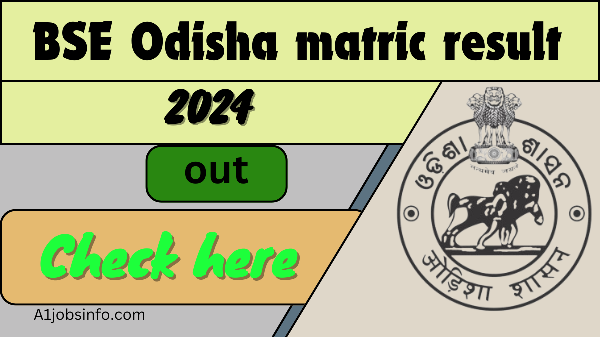Board of Secondary Education Odisha will published result on 26 May, 2024 on time 10:30. So be ready save the website to check BSE Odisha matric result 2024 first. Below in this article we are provide direct link to check bseodisha.nic.in result. Scroll below to know bseodisha matric result check process and download bseodisha 10th result 2024 certificate download process.
| Check matric result 2024: Click here |
| CHECK +2 RESULT: Click Here |
Odisha Matric result 2024 Overview
| Board Name | Board of Secondary Education Odisha (BSE Odisha) |
| Exam Name | BSE Odisha Annual HSC Exam 2024 |
| Exam Date | From February 20 to March 04, 2024 |
| Result Date | 26 May, 2024 |
| Result publish Mode | Online |
| Official website | bseodisha.ac.in |
BSE Odisha matric result 2024:- Official website
Official website to check matric result 2024 is https://www.bseodisha.ac.in/. The process to check matric result 2024 is we are explain in details below.
Process to check BSE Odisha 10th result
step-1: First search on Google bseodisha.ac.in
Step-2: Then goes to the ‘Result’ section.
Step-3: Then you will be automatically redirected to a new website named indiaresults.com.
Step-4: Then you will be see top of the website Board of secondary education Odisha. Scroll slightly below and click on annual HSC Examination result 2024.
Step-5: Fill up here your Roll Number or Name and Date of Birth and click on ‘Go’ button to check result.
Step-6: After checking the score you can download the marksheet for future references.
Step to download 10th digital certificate 2024
Step-1: First visit the official website bseodisha.ac.in.
Step-2: Then you required to have your admit card and a valid mobile number for downloading the digitized certificate.
Step-3: You are to click the link ‘http://www.bsedigicertificate.odisha.gov.in’
Step-4: You will be navigated to the “Search your Certificate” page under the Board of Secondary Education.
Step-5: You will carefully fill in all the Mandatory information as given below and then click the ‘Search’ button:
A. Select the “Type of Examination” by clicking on the drop-down bar:
- AHSC
- MADHYAMA
- SOSC B. Select the “Year of Examination” i.e.2024
B. Select the “Year of Examination” i.e.2024
C. Select the “Date of Birth”
D. Enter a valid “Mobile Number” and click the “Send OTP” option. An OTP will be sent to that number.
Step-6: You will be navigated to a page where under Board of Secondary Education you can see ‘Personal Information” on the left side of the page as well as the “Download Your Certificate” option on the right side of the “Certificate Download History”
A. Click on “Download Your Certificate”
B. Then your certificate will be automatically downloaded in a pdf file. Take a printout for the certificate.
| Direct link to check matric result 2024 | Click here |
| Official website | Click here |
| Follow us on Telegram | Click here |